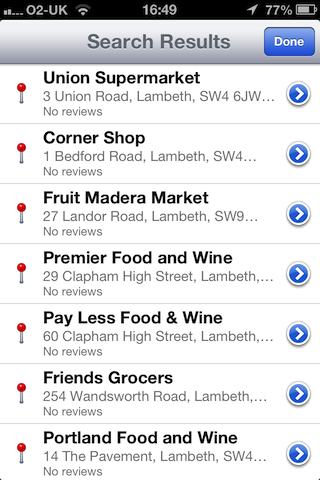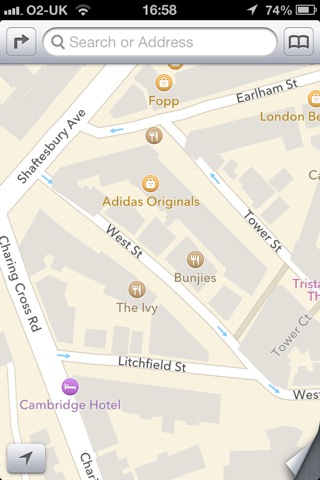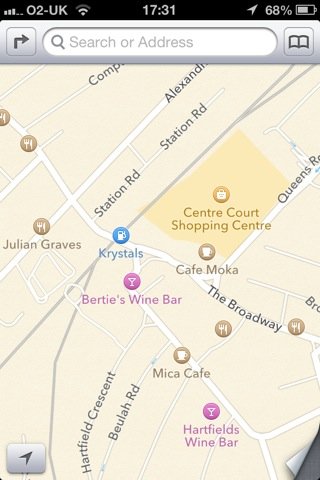I was pretty scathing about Apples new maps for a variety of reasons: business listings which were mispelled, years out of date or hundreds of metres from where they should be, building outlines that aren’t properly aligned with the street layout, and a whole lot of stuff which is just missing: not just shops but schools, post offices, churches, park names, art galleries.
But the thing I thought was completely unforgiveable was all the missing train and tube stations, including major London stations like Wimbledon and Tottenham Court Road. And there really were a lot of gaps; for example, of the four stations with Wimbledon in the name — Wimbledon, South Wimbledon, Wimbledon Park and Wimbledon Chase — three were absent.
Having complained about it, it seems only fair to report that the stations are reappearing! In fact I think all the ones I’ve checked are now back on the map. There are two things about that I find reassuring: that the maps are improving at all, but also, the fact that the stations seem to have been fixed before a lot of the other problems suggests that someone at Apple has the right priorities.
I think it’s quite interesting, incidentally, the way we’ve been spoiled by Google, to the point where I expect the map on my phone not just to have streets and train stations, but bars and restaurants and cinemas and so on. After all, I managed for most of my life with paper maps that marked none of that stuff — not least because they just didn’t have space for them, unlike zoomable electronic maps. It’s a mark of the scale Apple’s cock-up that they didn’t just fail in comparison to Google: their maps are often inferior to an old fashioned A-Z. Those maps wouldn’t have your local hairdresser, but they did usually have useful landmarks like schools, churches, hospitals, nature reserves and so on.
But the main thing is: Apple’s maps are still pretty feeble in this part of the world, but at least there are signs of improvement. Who knows, in a year they might be as useful as an A-Z, and in two years they might be as useful as Google.